Bridge Inscription Tutorial
Bridge Inscription to ERC20
- Connect your wallet.
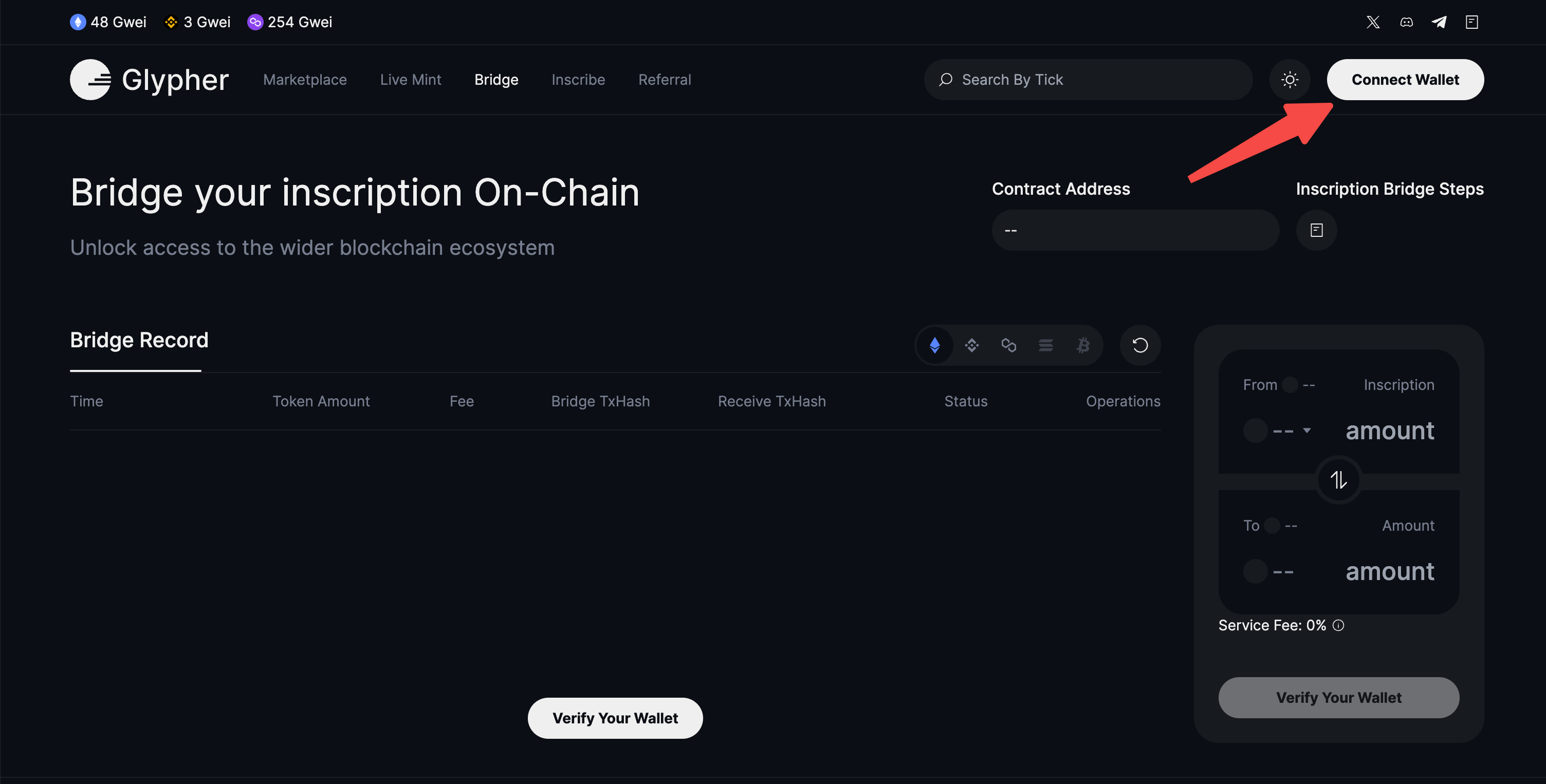
- Sign message to verify your wallet
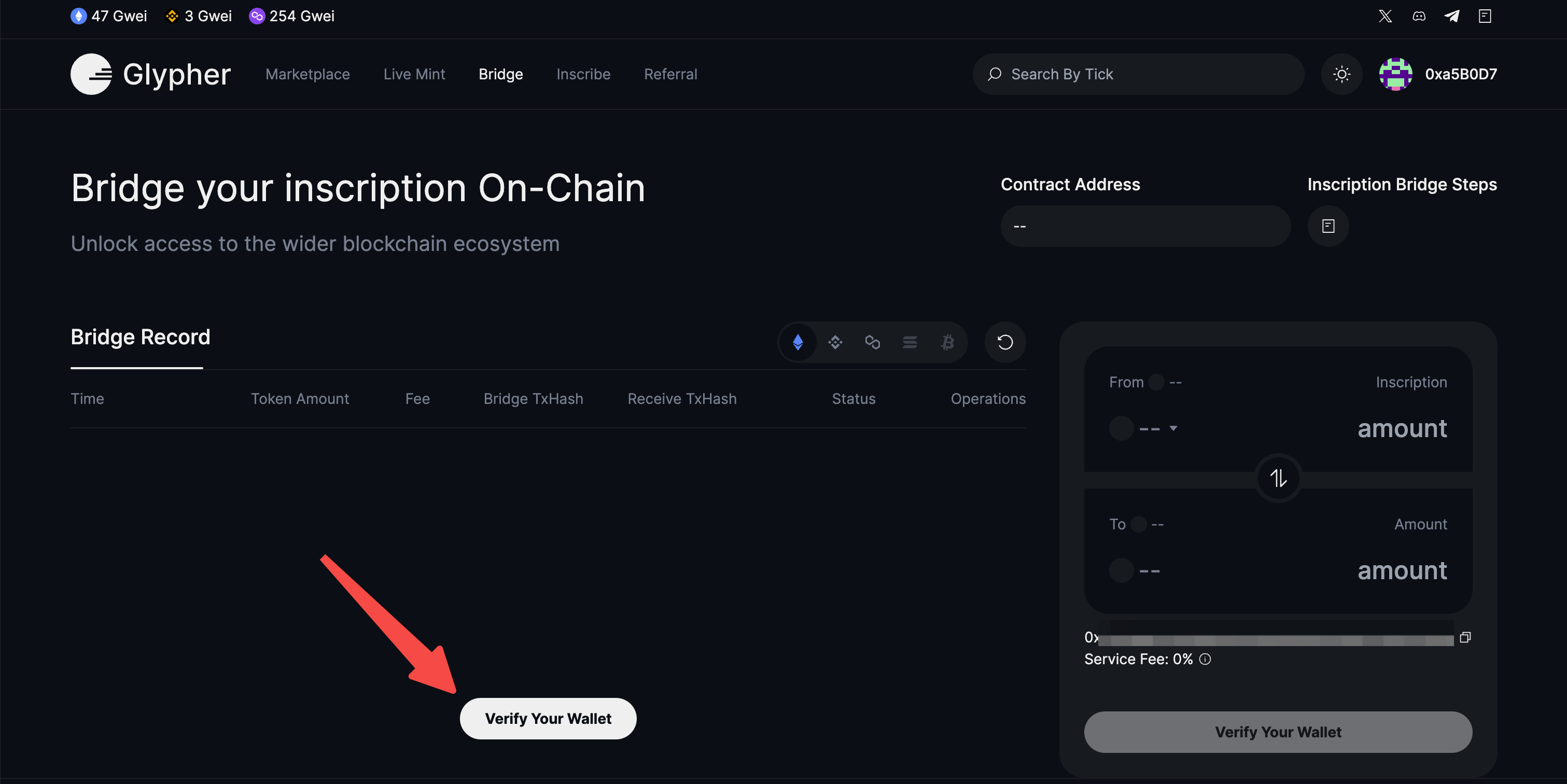
- Open the pop-up window
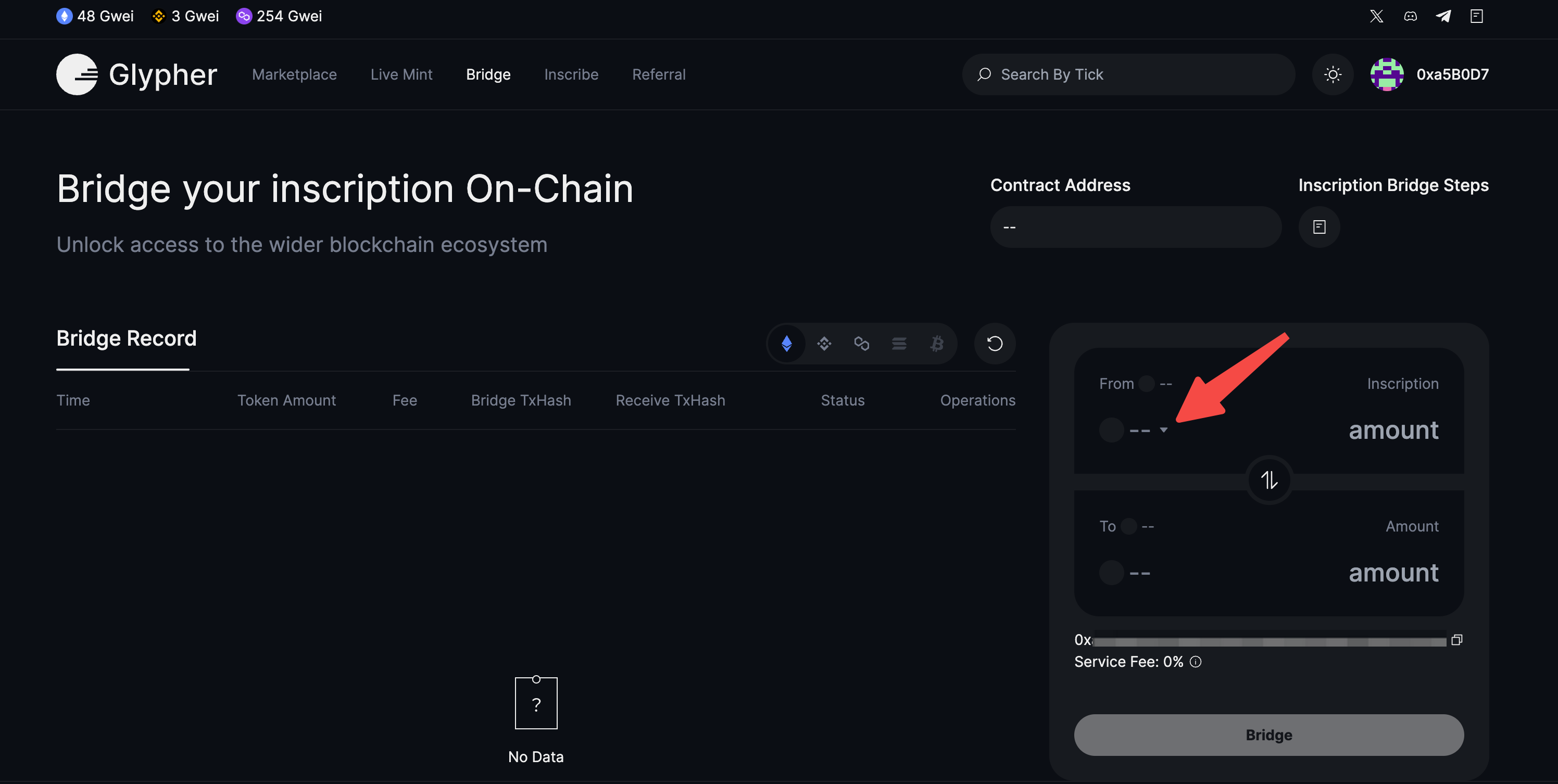
- Choose the network and the inscription ticker you want to bridge to ERC20 token
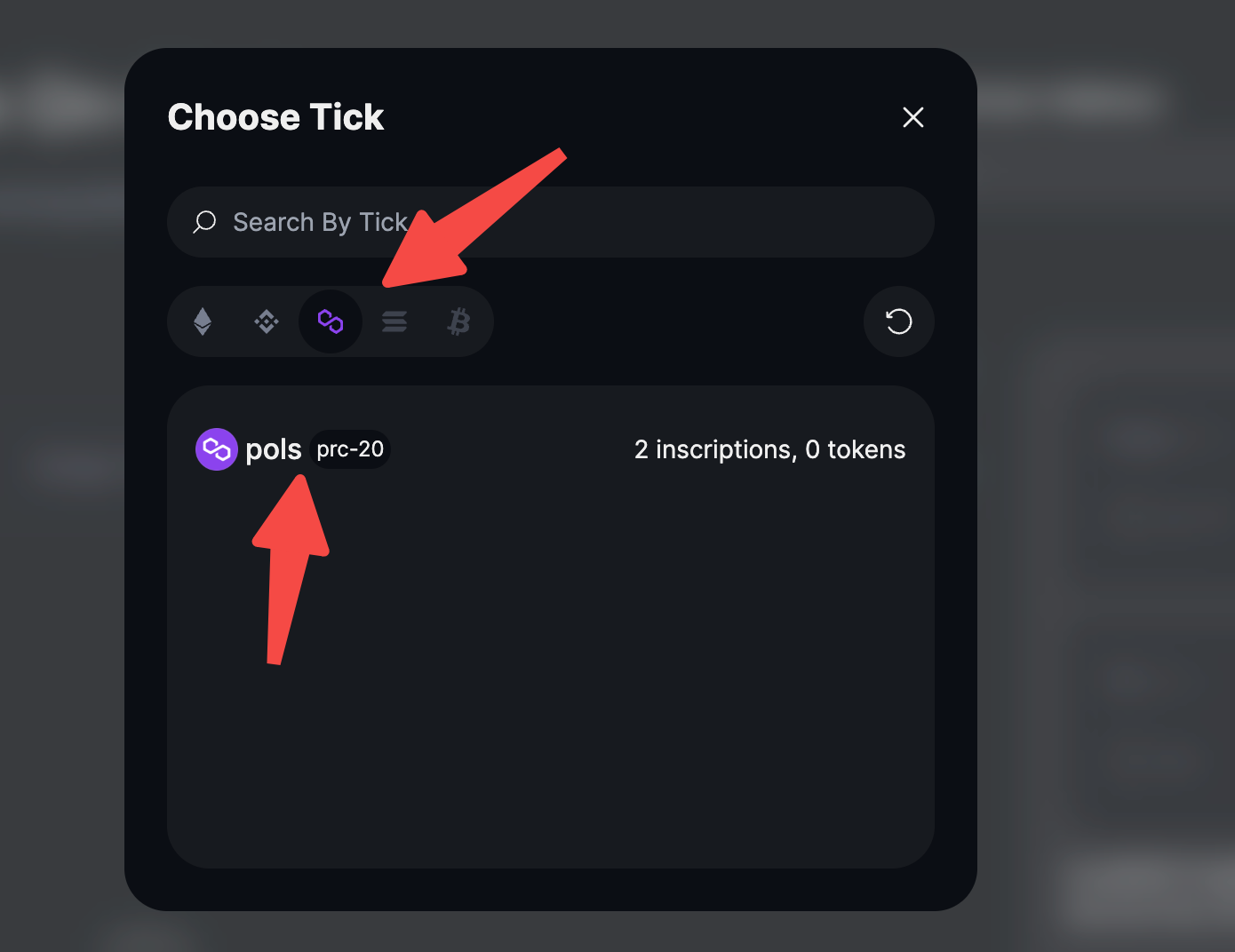
- Enter the number of inscriptions (per mint) to bridge
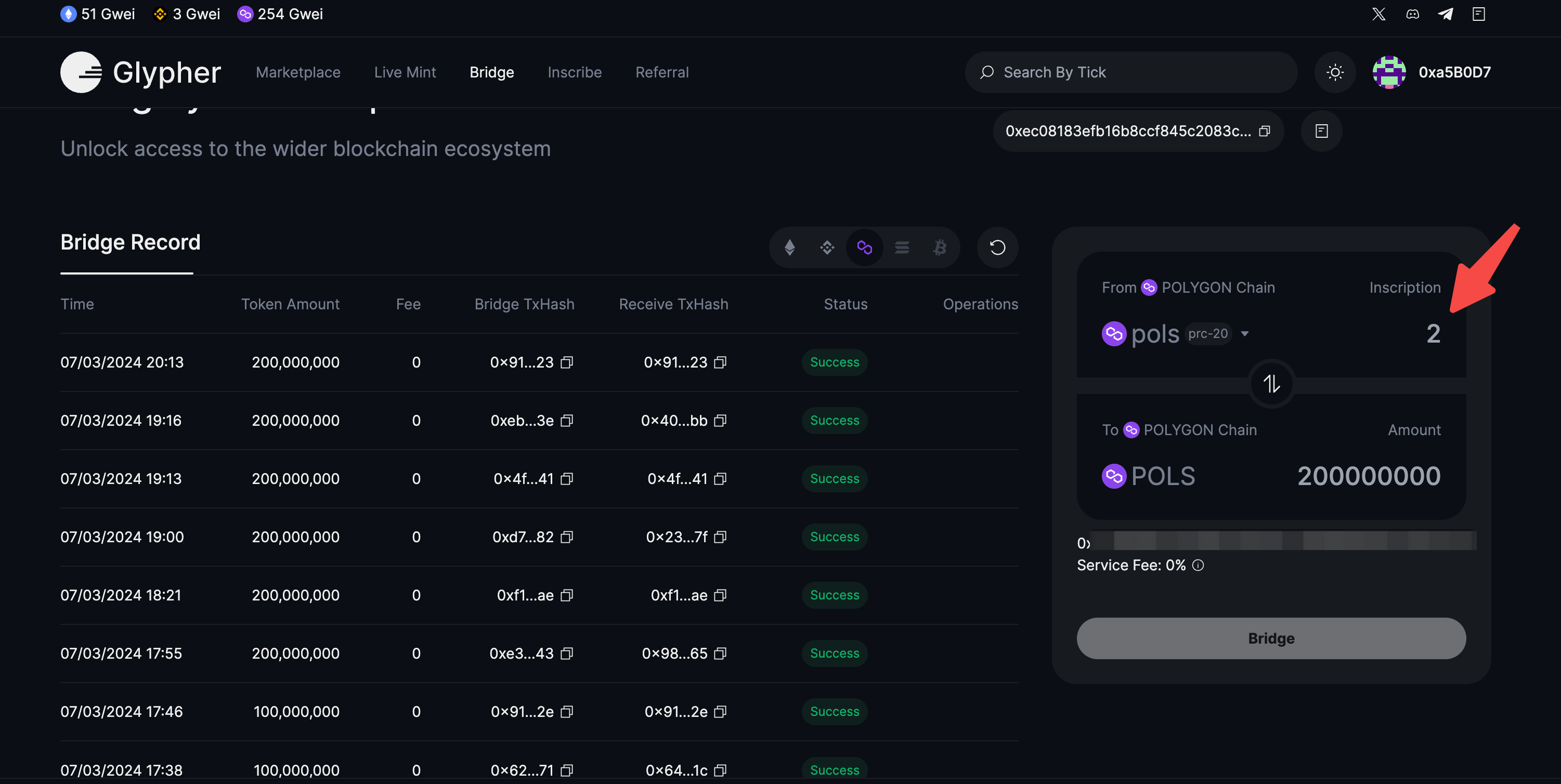
- Click bridge and confirm the transaction in your wallet
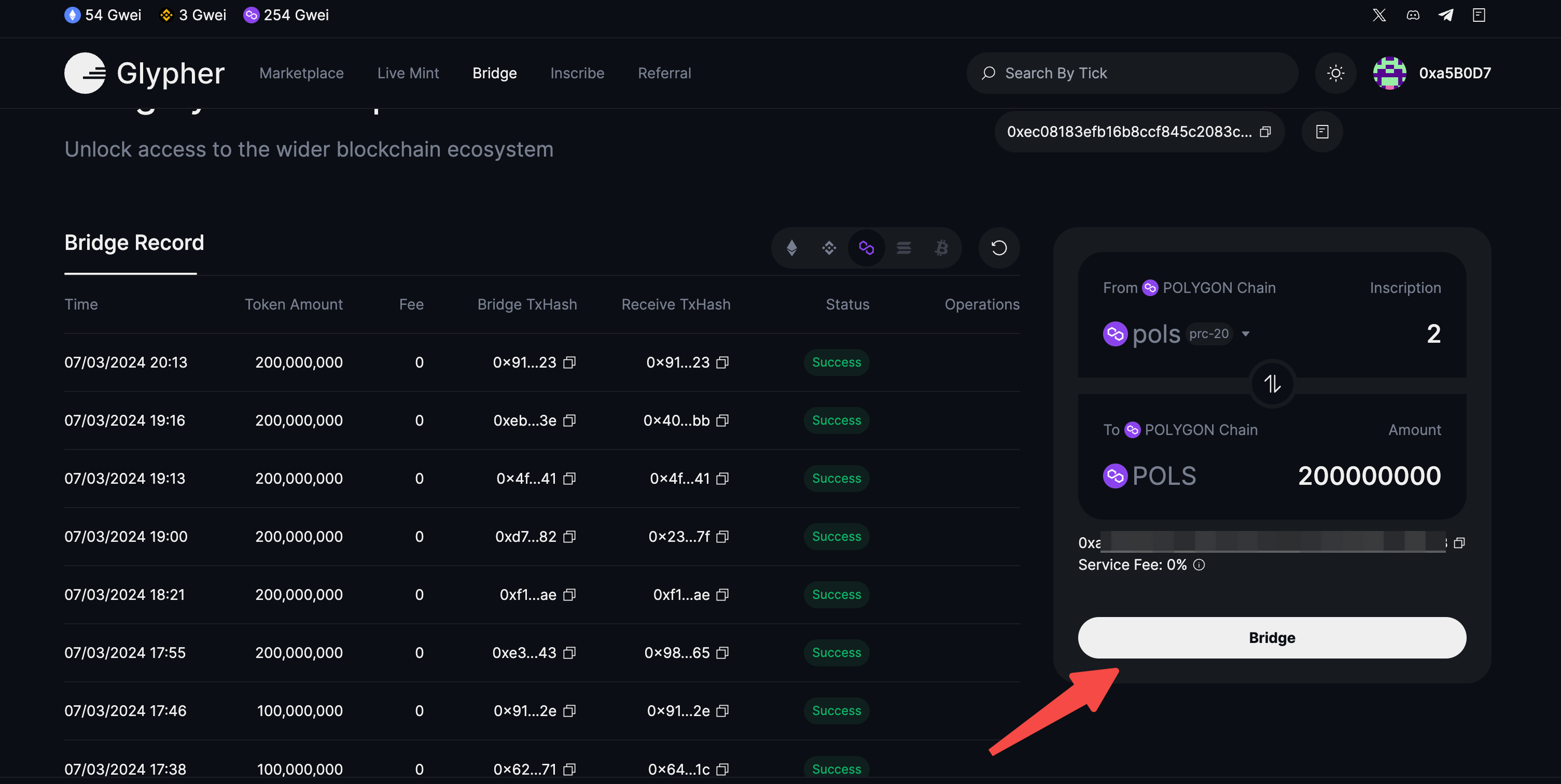
- Wait for a few blocks of time. For more details, please refer to Blockchain Confirmation Delay. Then, check the Bridge Record panel, select the network you bridged to, and click here to mint ERC20 tokens.
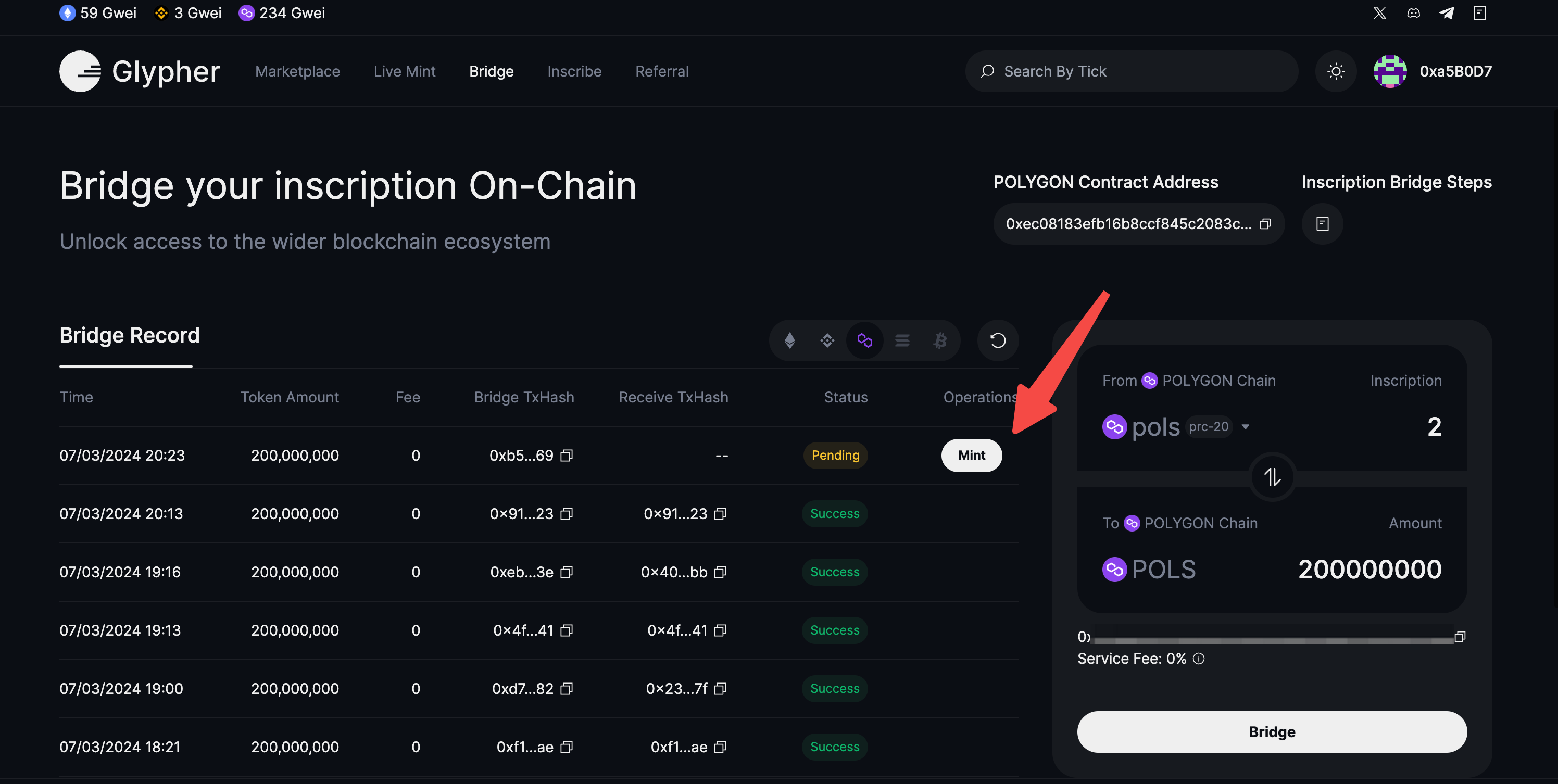
- You will then receive the ERC20 token in your wallet once the transaction is confirmed.
Bridge ERC20 to Inscription
- Choose the network and select the ERC20 token to bridge
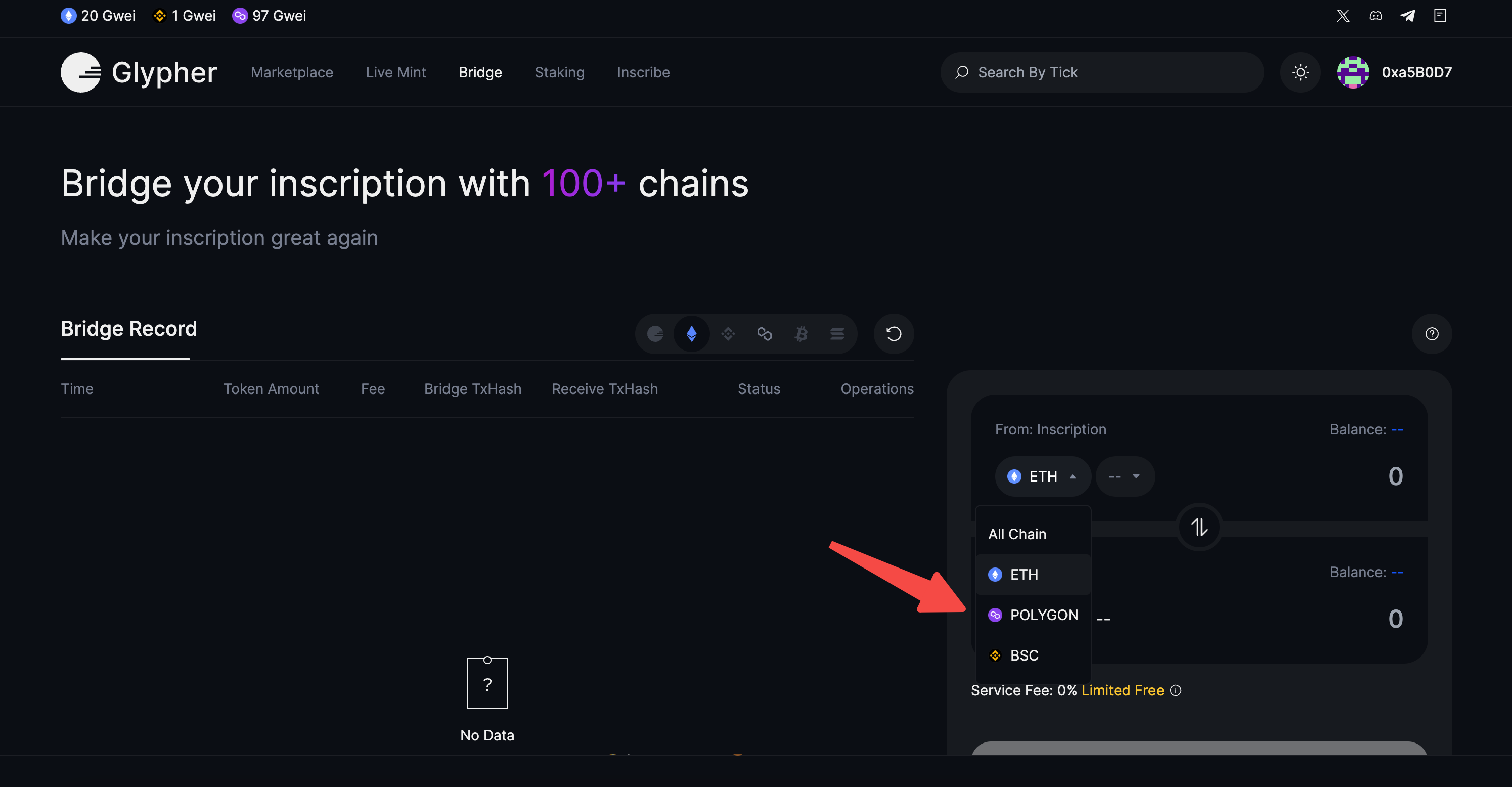
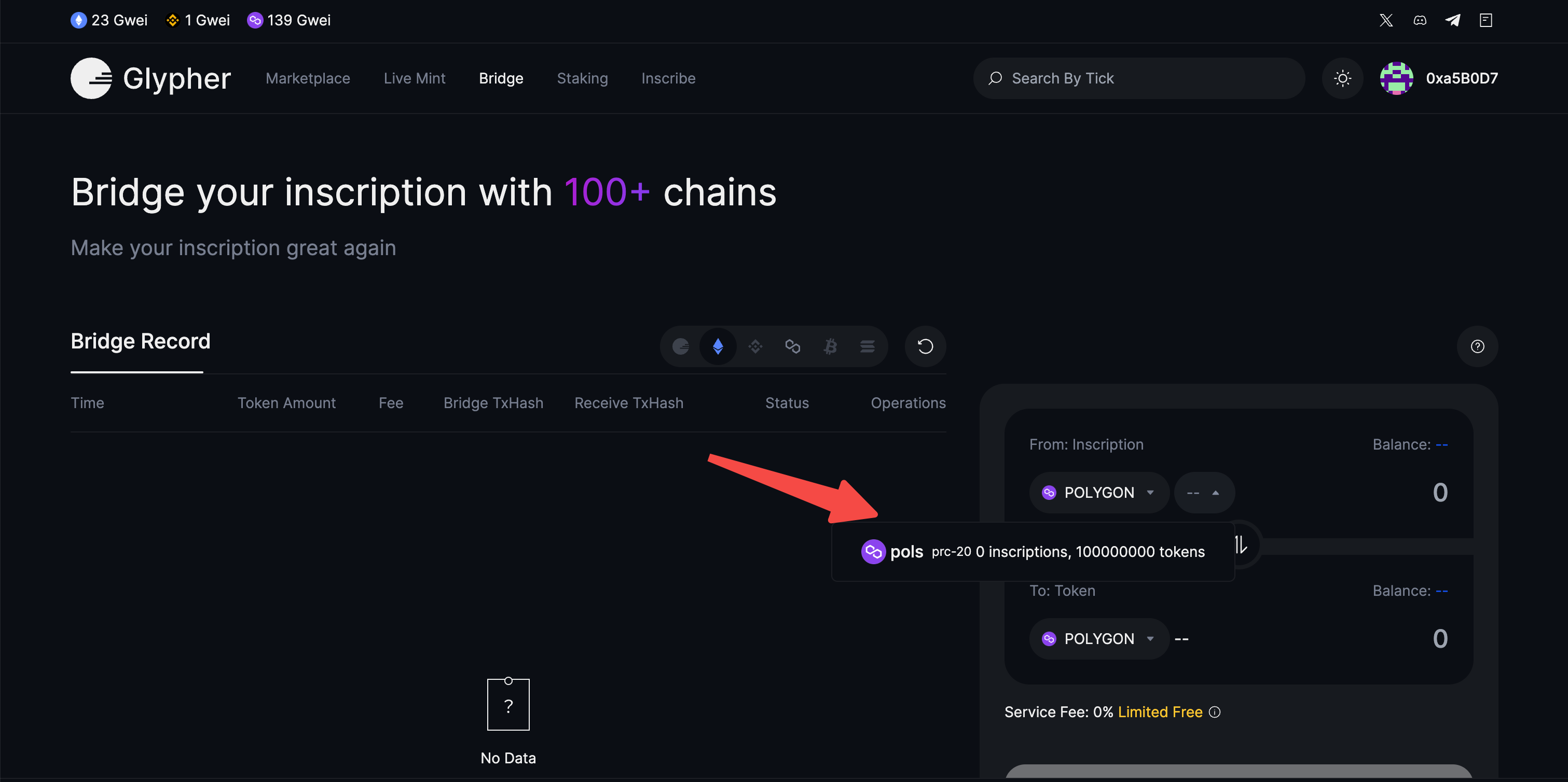
- Edit the number of tokens you want to bridge
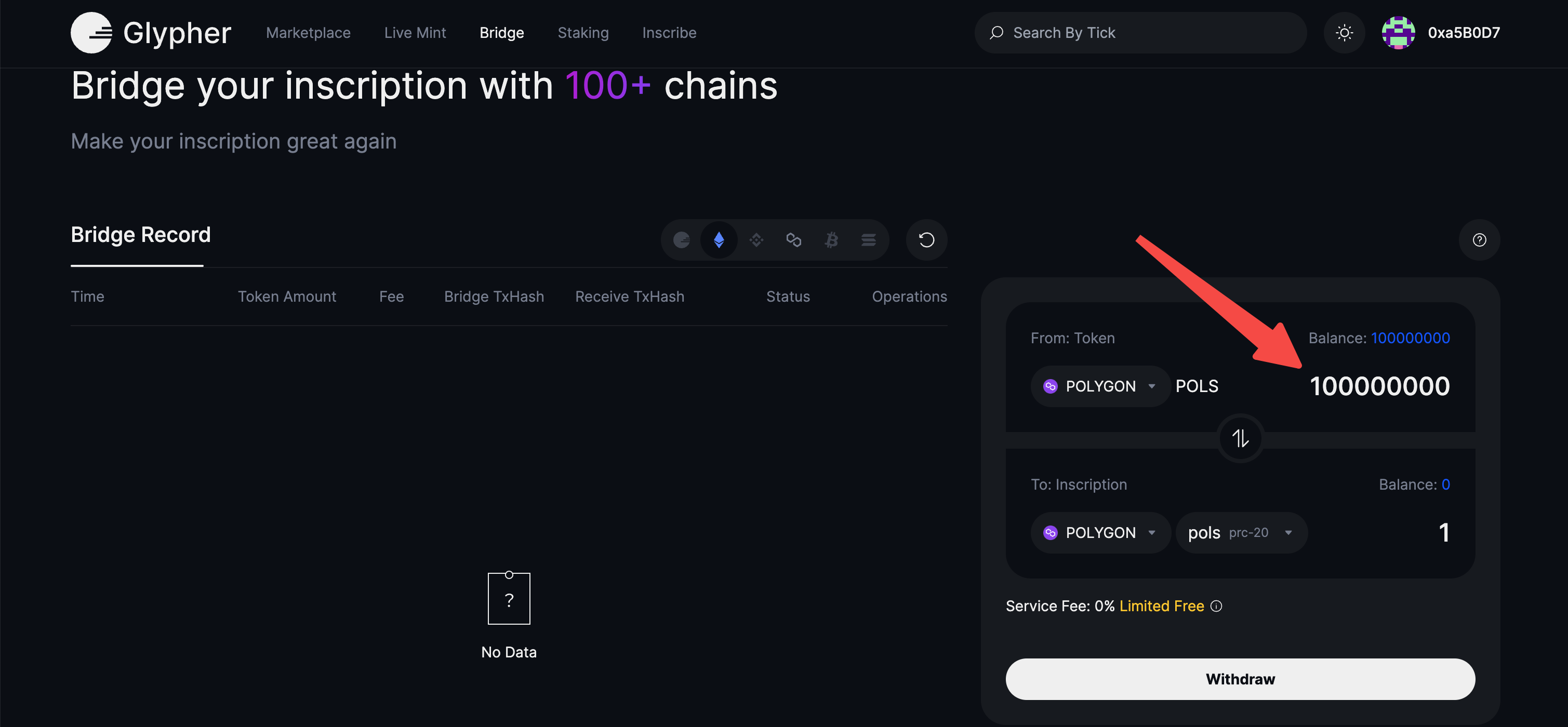
- Click withdraw and confirm the transaction in your wallet
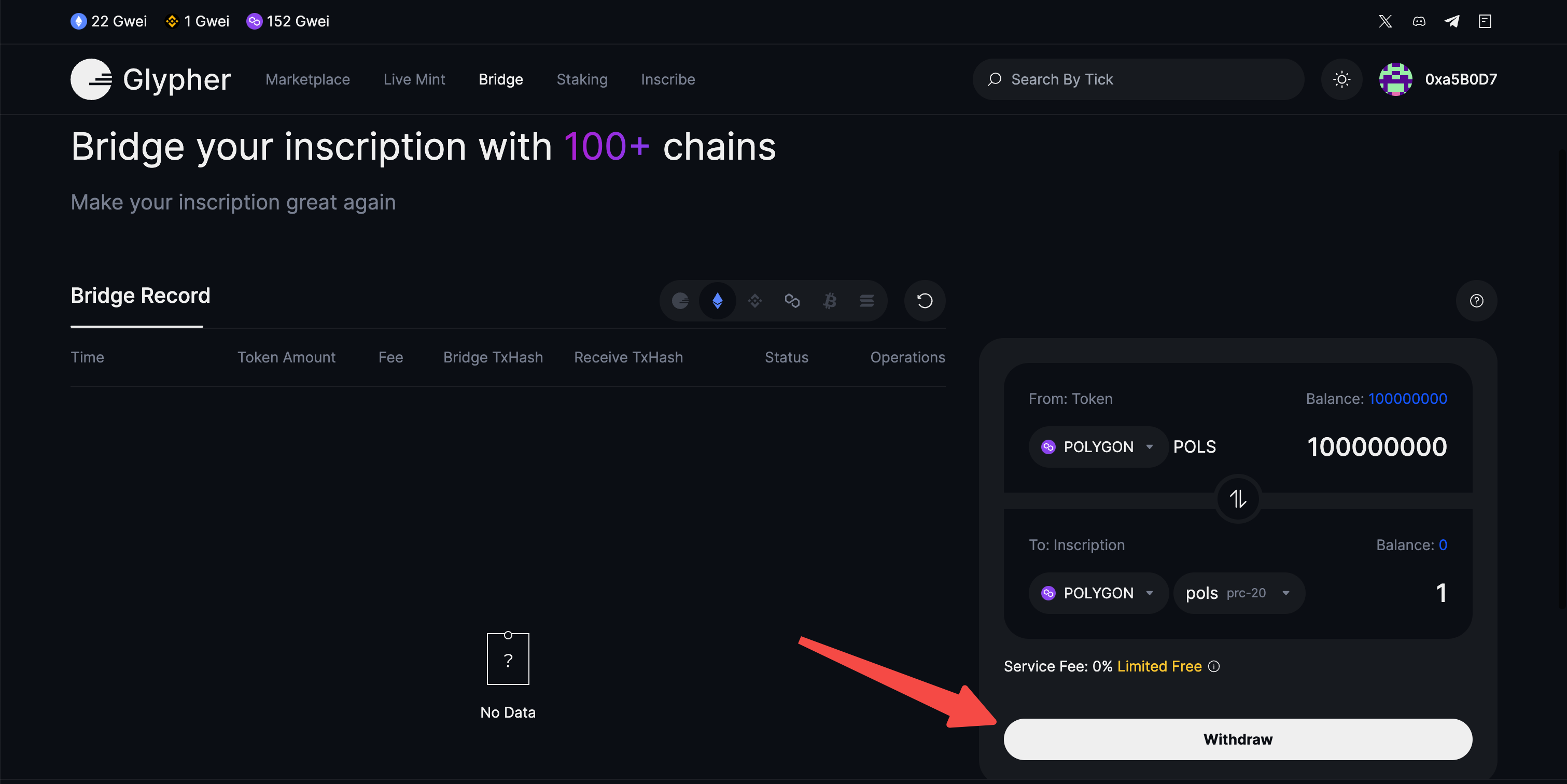
- Wait for a few blocks of time. For more details, please refer to Blockchain Confirmation Delay. Then, check the Bridge Record panel, select the network you bridged back, and click here to withdraw your inscriptions.
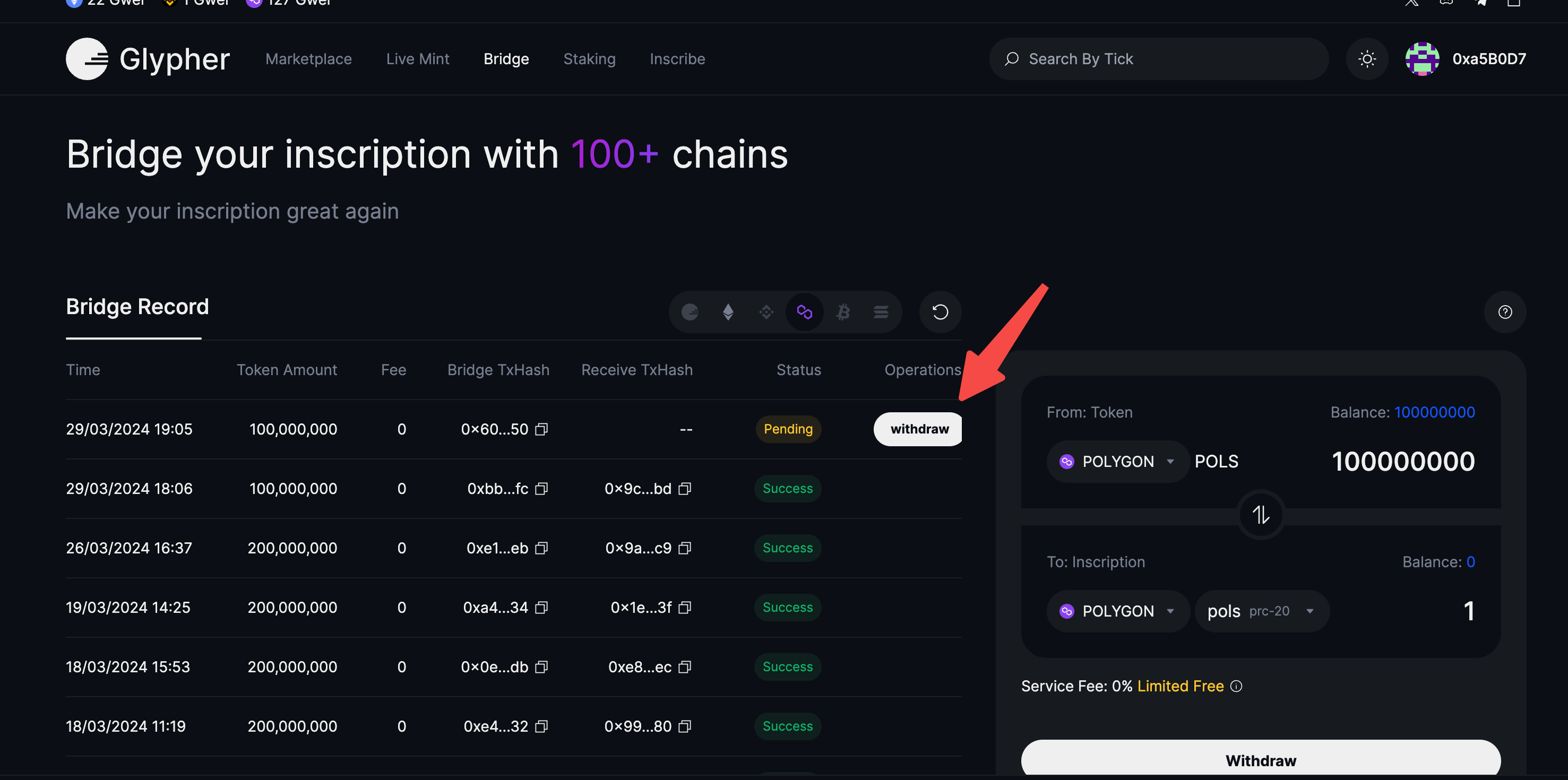
- Wait for a few blocks of time again, you will receive the inscription once the transaction is confirmed.
Updated 19 days ago
