How to bridge to Merlin BTC
Bridging process: a step-by-step guide
To bridge MATIC to MERLIN BTC, you'll need to connect your wallet and transfer the assets. We'll use the OKX Web3 Wallet and OKX Swap for this process. If you prefer to use a different wallet or bridge service, the steps should be similar.
Connecting to a bridge service
Step 1: Head over to OKX Bridge
Step 2: Select "Connect wallet" located in the top right corner, then choose "OKX wallet extension". If you have a different wallet provider such as Metamask or Phantom, select "Other" and choose your desired wallet.
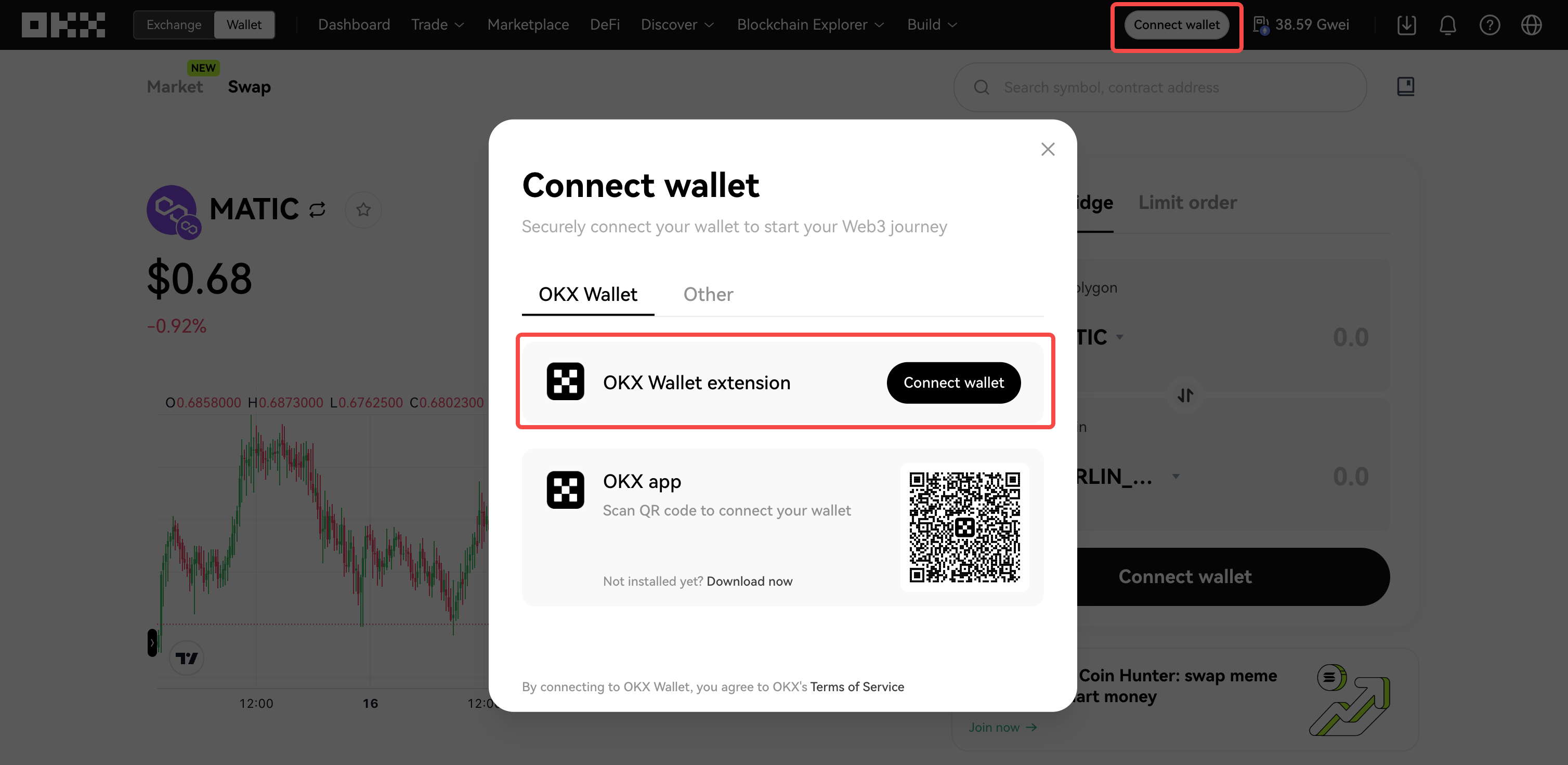
Step 3: Enter the password for your OKX wallet and click on “Confirm” to establish a connection between your OKX wallet and OKX Swap.
Bridge to get Merlin BTC
Now you’re connected to OKX Bridge, you’re ready to bridge MATIC to MERLIN BTC.
Step 1: Set the bridge parameters and the amount of MATIC you want to bridge under “Bridge”
- Select “Polygon” as the network and type in the amount of MATIC you want to bridge.
- Select “Merlin” on the “To” network and token, “MERLIN_BTC.” OKX Bridge will automatically show you the amount of MERLIN_BTC you’ll get.
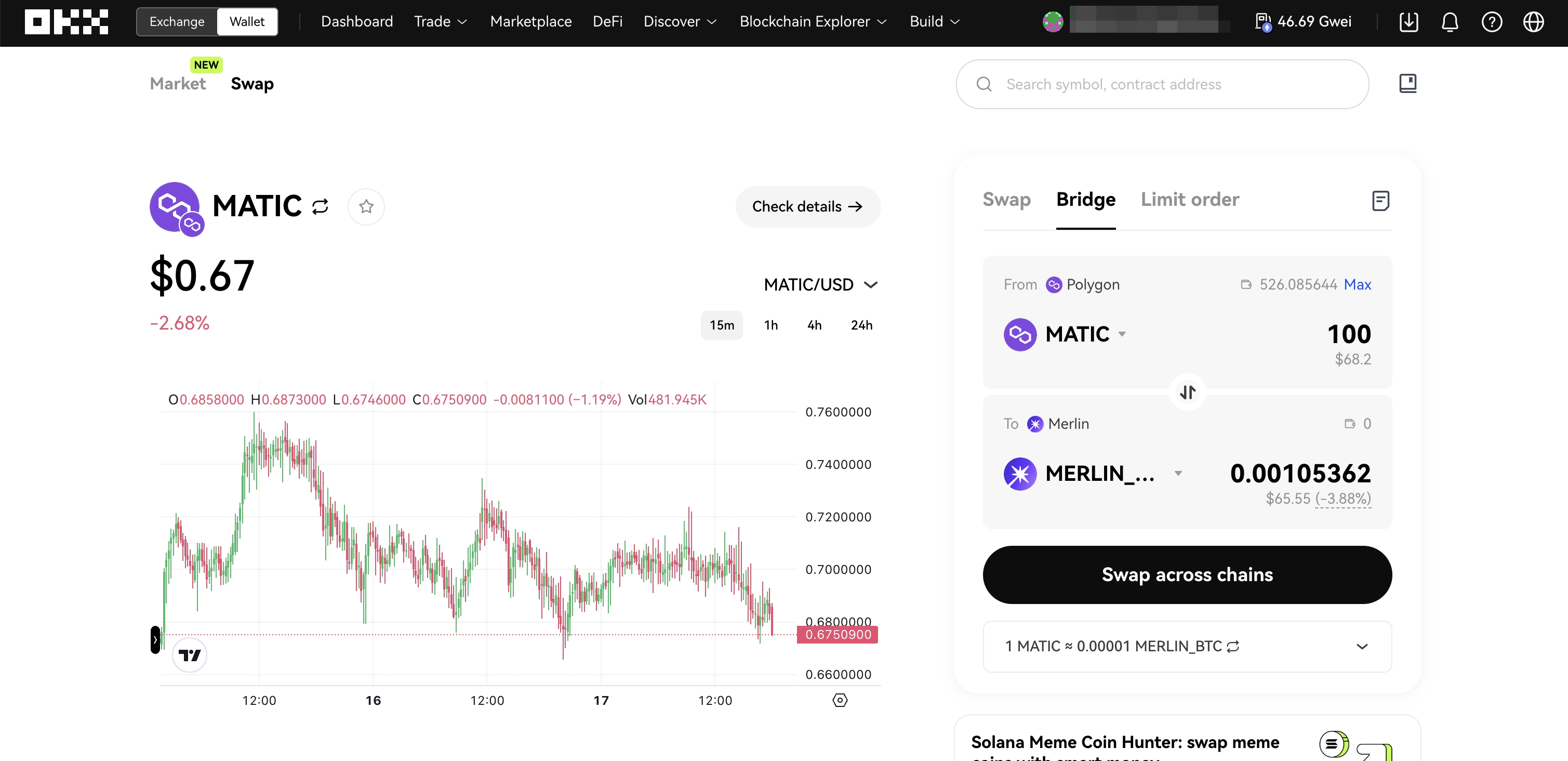
Step 2 (optional) : Click “Swap across chains.” You might get a pop-up window, click swap again.
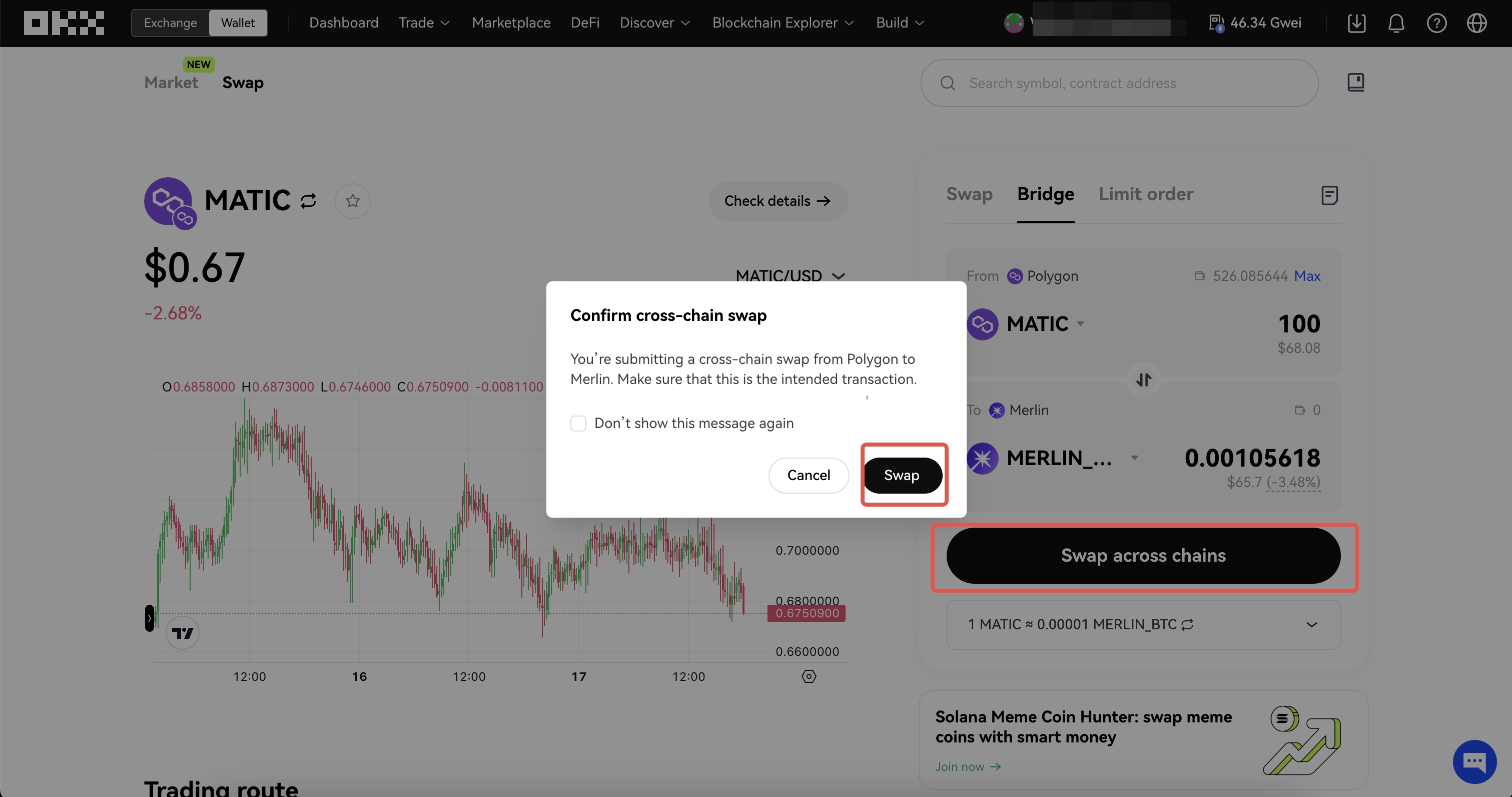
Step 3: Check the price before you bridge, and click "Confirm swap", When your wallet shows, confirm the transaction.
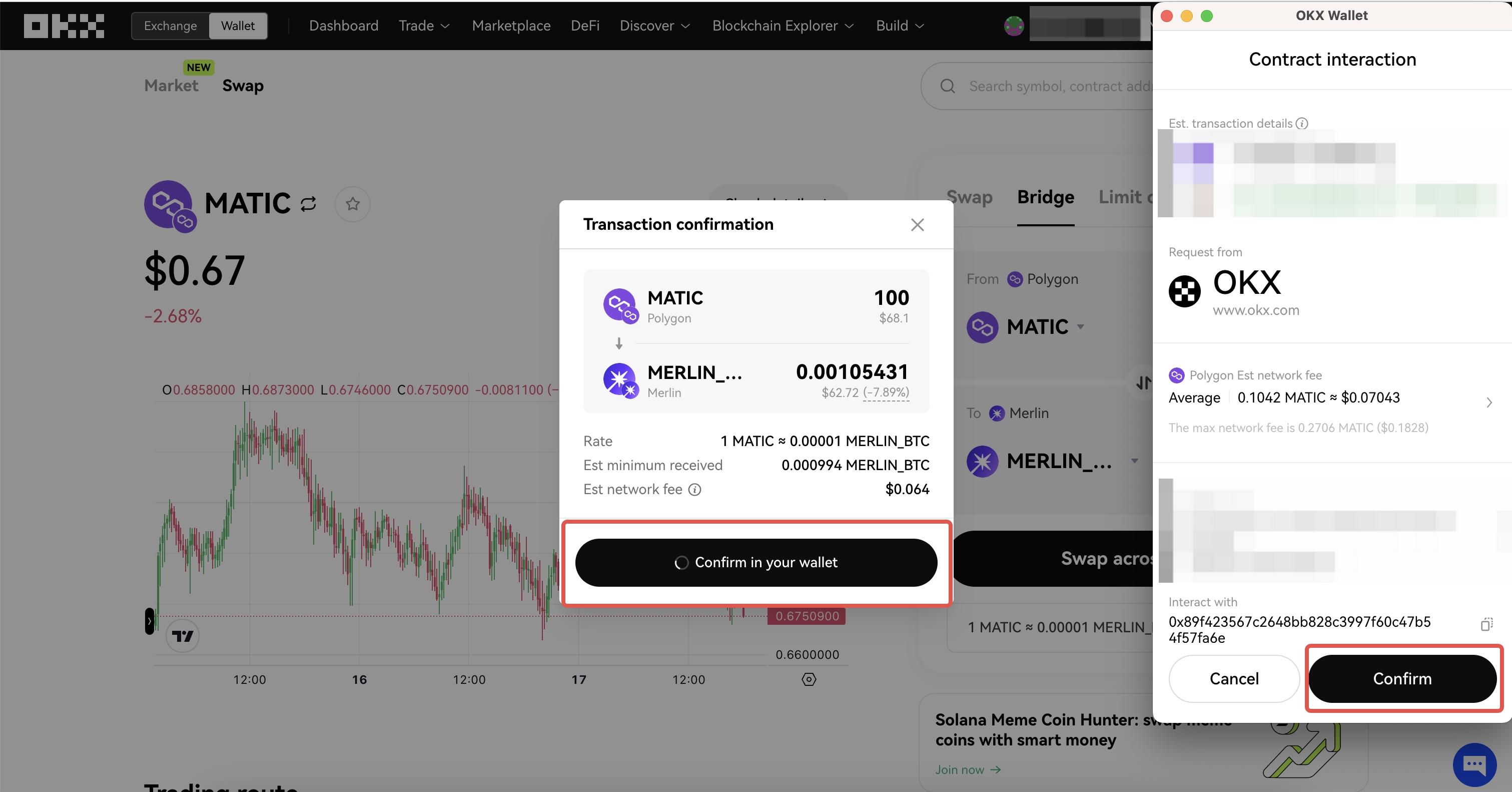
Step 4: Wait patiently for the Cross-chain swap process
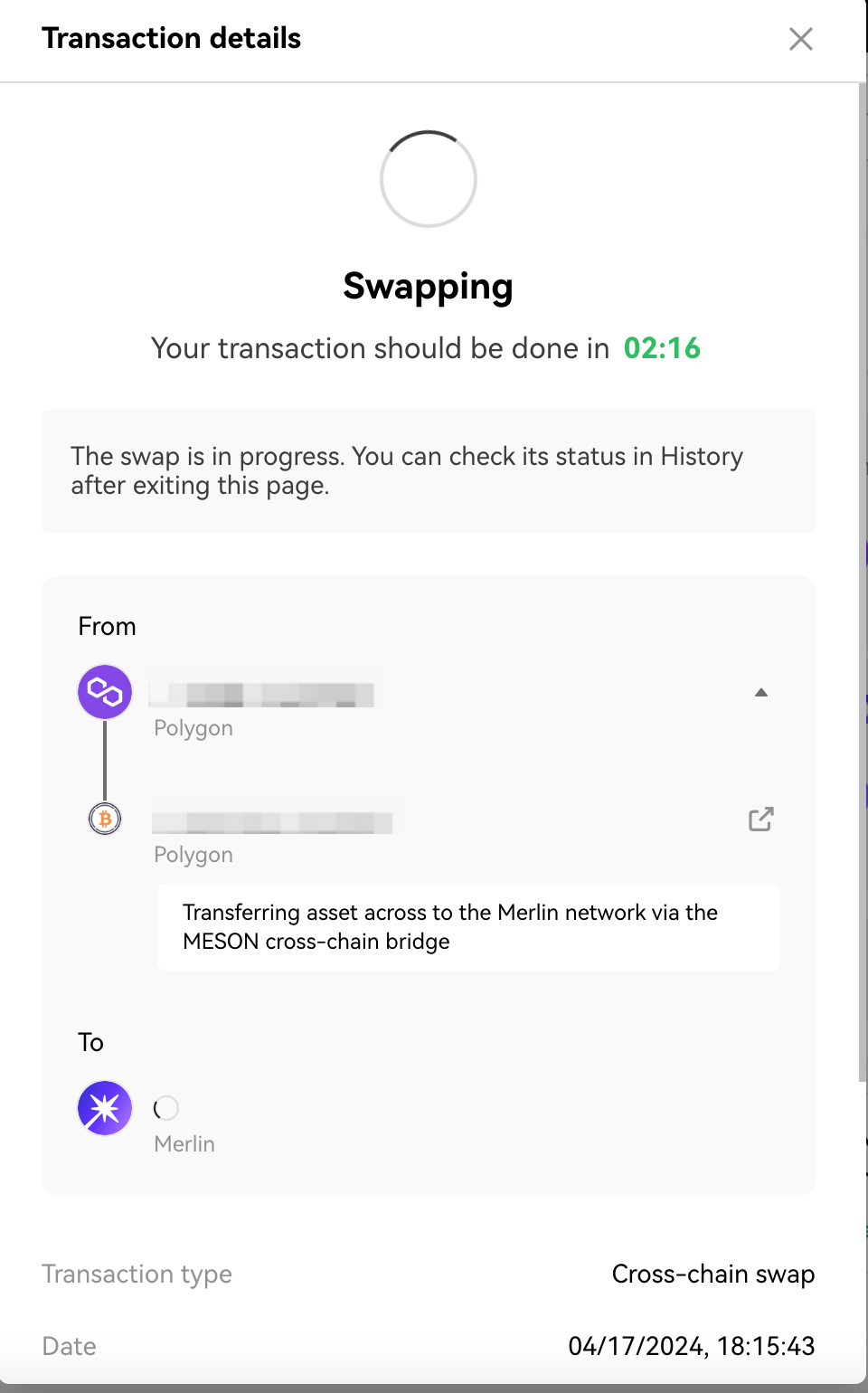
Step 5: When it completes, you will receive the MERLIN_BTC on Merlin.
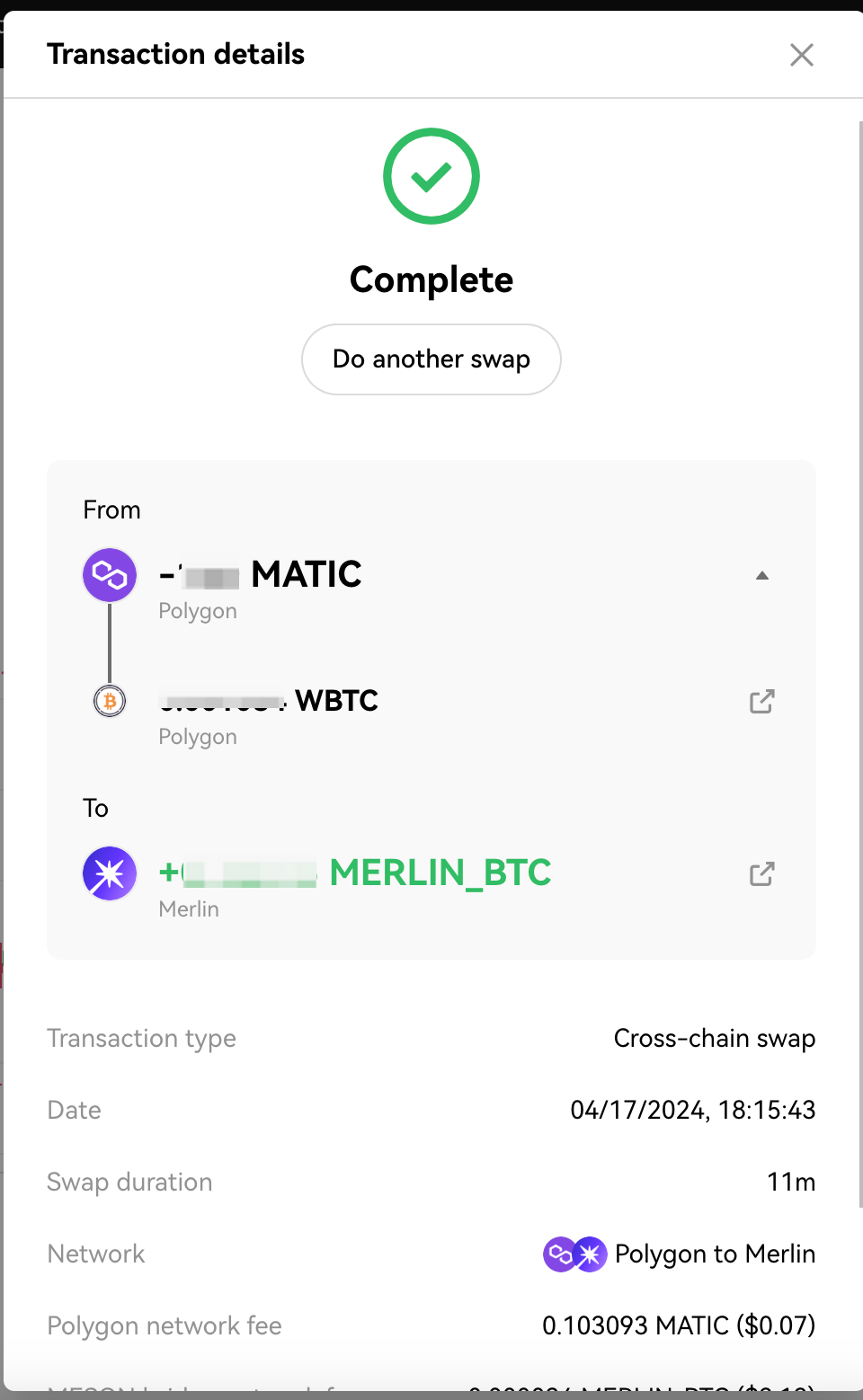
You've successfully bridged to Merlin using MERLIN_BTC as the network gas fee token. Enjoy your journey in the Merlin Ecosystem!
Updated 19 days ago
